Online security tips
Follow these simple steps to help keep information in the Participant Portal — and your other online accounts—secure and protected.

Use strong passwords
- Create a unique password just for your Participant Portal. Don’t reuse old passwords.
- Use at least 14 characters with a mix of letters, numbers, and symbols; avoid patterns like “1234” or “abcd.”
- Never share your password; use a secure password manager to store it securely.
- Update your password annually.
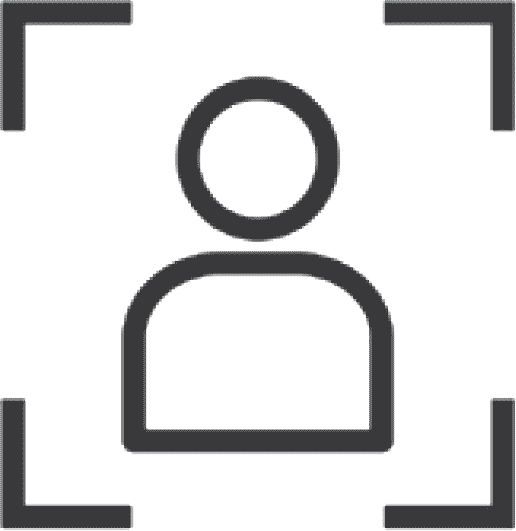
Protect and update your personal info
- Visit www.hospitalityplan.org/portal to update your contact details whenever they change.
- Use Multi-Factor Authentication (MFA) whenever possible. (MFA is a quick way to confirm your identity using a code sent to your phone or email.)

Avoid using public Wi-Fi
Public Wi-Fi is not secure. It may give criminals access to your personal information. It’s safer to use your cell or home network when you’re online.

Strange email or text? Don’t reply or click on links
Bad guys try to trick you into sharing your passwords, user IDs, and other information to access your accounts. They even send emails or texts that look like they’re from companies or people you know. These “phishing” schemes can be dangerous. Watch out for:
- Unexpected emails or texts
- Emails or texts from someone you don’t know
- Spelling mistakes or poor grammar
- Mismatched links that send you to unknown websites
- Shortened/odd links or addresses
- Emails or texts asking for personal information
- Offers or messages that seem too good to be true, express great urgency, or are aggressive and scary

Protect your devices
- Install trusted antivirus software and keep your applications (apps) and system updated to guard against viruses and other threats.
Certain apps on your cell phone or tablet can collect and share information without you knowing. Keep your location and health information safe:
- Don’t download random apps, especially when they’re free.
- Don’t allow apps to track your device location (unless it’s needed for the app to work).
If you think your Participant Portal account has been compromised, change your password right away and call the Customer Service Office at 855-405-3863.